In this the second part of this three-part series on how to prepare for a webinar or a livecast as a speaker, courtesy of Bannersnack, we will talk about the actual Performance during the online event you’ve prepared for, and what to do during the live speech.
For the best and most helpful Info-graphic for virtual event speakers, scroll all the way to the bottom of this article.
B. Performance
In this stage, you should be prepared physically, mentally, and logistically for your webinar/live webcast presentation.
The next step is to make sure that you won’t encounter any roadblocks during the online event, and to help you with this, we have some useful advice that can help you make the most out of your first presentation:
1. Your performance during the presentation
Some of the most important aspects of a speaker’s presentation are all about being coherent, avoiding long pauses, and of course, keeping the spirits up. It’s OK to make mistakes, you will learn from them as you go on, but it is also vital to avoid looking unprofessional.
Here are some essential tips to keep in mind:
1.1. Keep your energy high
Some people need to feel the energy of the audience to pump them up. When being separated from your audience, it’s quite obvious you will not be able to do the same so, you are going to need to figure out a way to keep the energy high. Maybe try an extra cup of coffee or an energy drink, do some exercise before the presentation, or anything that you know can help you energize yourself a little bit, because you will need all the energy you’ll be able to foster for the live event.
1.2. Talk with passion
To form a connection with the audience, you need to show passion and emotion. The more positive and excited you are about the information you are transmitting, the easier you’ll engage the people watching. And yes, attitude is everything in this industry. Be present, be confident, be ready to show energy and emotions, and be enthusiastic about it.
1.3. Get dressed for the occasion
Even though you will not be on a stage in front of a broad audience, and you’ll be alone in a room, you still need to dress for the occasion. You may even want to throw on a full outfit, especially if you’ll be doing the presentation standing up and not sitting at your desk. Dressing for the occasion is also going to put you in the right mood and mindset.
1.4. Be authentic with yourself and with the audience
Let your audience know everything that may occur during the session, including potential disturbances. This is important because the audience needs to know what to expect. For example, I make sure the audience knows in advance that I’ve got two small children at home that could very much burst into the room at an unexpected time during the speech or Zoom call.
1.5. Prepare shorter presentations
One of the people’s most valuable resources is time, so even when someone is watching an event online, you don’t want to take up too much of their time. In other words, be straightforward. Use short and easy to understand sentences, create quick and easy to understand/remember presentations and make sure that you’re able to pack as much valuable information as you can in a short amount of time.
1.6. Create an experience
If you’ve been a speaker for offline events, you probably know how to keep them entertained. Keep in mind, however, that virtual events are something entirely new. While on stage, you can watch the audience’s reactions and quickly change your narrative if needed. When doing an online event, you can’t always see the people that are watching you and their live reactions.
Your target audience—your listener—can drift off at any time, read something in a different tab, chat with someone next to them, etc. Keeping their attention is a bigger challenge because of that. But by creating an experience, you can keep their attention longer. And to create that experience for the viewer, everything that’s related to your presentation should be adapted for the online environment. Everything done within a virtual experience must match the virtual delivery, while understanding just how much harder it is to convince audiences.
2. How to use your content while performing
Now that we’ve settled the YOU factor let’s talk a little bit about the content of the presentation. How will you use it, and which is the right way to address the audience?
Let’s go through some great advice and learn together:
2.1. Introduce yourself
Every presentation begins with an introduction. In this case, the best introduction you can make is to say who you are, what you do, and what you’re going to teach them during the event. Your introduction will establish credibility and immediately answer the “why you” question in their mind. Personalization and storytelling are key here. Think about a situation that directly relates to your audience’s pain.
2.2. What’s your one thing & your narrative
Every successful speech has at least one key message that ideally will be remembered by the audience.
What’s your narrative? Do you have a story to tell? How can you easily convey your message? And how will you do it? Things are simple if you follow a plan, a narrative outlining the problem, solution, and outcome. These are the three main ingredients of an excellent presentation or speech. Outline the problem, talk about the solution and then, describe the outcome.
2.3. Have a conversational talk
Another excellent tip for a virtual presentation is to speak to them using a conversational, personal, and informal tone, similar to how you would do it with friends. Be friendly, open, and direct. Make general notes on the points you want to cover and then keep the actual talk very conversational.
2.4. Cut your material in half
Remember what we’ve discussed earlier about people getting bored quickly, not having enough time, and not paying attention to long presentations? Keynote Speaker, Jay Baer thinks the same:
|
I know you will probably want to be thorough and include many aspects of your presentation. Keep in mind, however, that you need to deliver something of value but in a straightforward manner.
2.5. Use note cards
Most of the time, note cards will help you get going when you are stuck, or if you feel stressed out or nervous. Write down the most important ideas you want to discuss on note cards and not on paper because sometimes the audience an hear the shuffling of the paper and get annoyed or distrupted by it. After writing them, put them in order, using the script you already planned.
2.6. Always summarize the presentation
At the end of the presentation, it’s always a good practice to briefly walk through the main points of your presentation by summarizing the key points, the benefits, and the conclusion.
3. Make sure your tech is working properly
While preparations are almost done, you will want to do a full tech run-through of all your technical components to make sure everything will run smoothly on your part during the actual performance.
3.1. Turn on your camera
Setup your presentation as a P-I-P style (picture-in-picture) with the live video feed of you in the corner of the screen.
3.2. Check the computer’s microphone
Relying on your computer’s mic is not the best idea if you want the sound to be clear and up front. Invest in an external microphone like the Blue Yeti USB Mic or the Blue Yeti Nano USB premium Mic. When it comes to the primary mic, make sure it’s a good one and that it is working. Do a recording test with both video and audio and see if you’re satisfied with the quality.
3.3. Adjust the lights
During the audio-video test, you can also check the lights in the room. You want to make sure that there are no light interference, back lighting (like sitting in front of a window), or shadows that can ruin your presentation. Investing into an easy-to-setup LED ring lighting kit that comes with multiple light filters can instantly upgrade your home video presentation.
Alternatively, you can always hire a media production studio to pre-record your speech to ensure it’s professionally done.
If you do need to adjust make lighting adjustments at home, here’s a helpful tutorial that will most certainly show you precisely what you need to make the proper adjustments for your video recording.
3.4. Have a good internet connection
You will not be able to stream online video and audio at high-quality if your internet connection is not good. First and foremost, you will need a fast and reliable dedicated hardwired internet line and a way to access the Ethernet access point. The internet line must have no upload restrictions or firewall issues. You will need at least 1.5x as much uplink bandwidth as your stream’s bitrate. This means that if you want to stream HD, your upload speeds need to be: >20 mbps for 1080p, >10 mbps for 720p, while the download speeds should be greater than 40 mbps. You should perform an on-site test prior to the live stream. Because you need this speed, having a dedicated network is always best for live video streaming.
This is is for part 2 of this 3-part article on how to be a better virtual event speaker in the digital world.
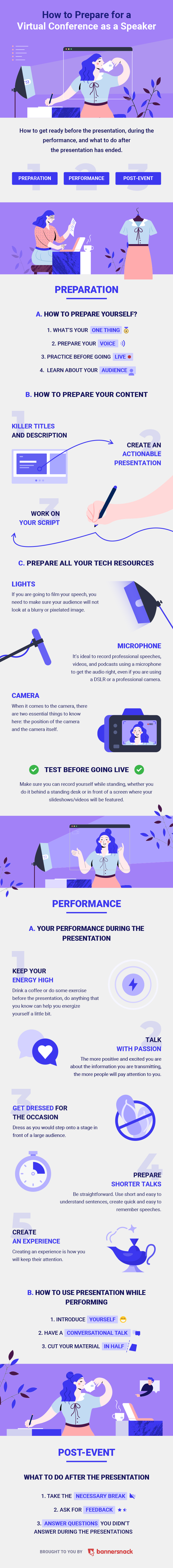
Courtesy of Bannersnack



One thought on “Virtual Event Speaker Tips: Performance (p2)”
Comments are closed.