Hey fellow podcasters! If you’ve ever felt bogged down by the myriad tasks that come with producing a podcast—like scheduling guests, drafting scripts, and editing episodes—this post is for you. I’m going to share how automation and custom GPTs (Generative Pre-trained Transformers) have transformed my podcasting process. By integrating these tools, I’ve streamlined my workflow, saved countless hours, and made the entire experience more enjoyable for both me and my guests.
Why Automate Your Podcast’s Scripting?
Podcasting is more than just recording conversations. It involves:
- Guest Management: Coordinating schedules, collecting bios, and preparing discussion topics.
- Content Creation: Writing scripts, questions, and promotional materials.
- Editing: Polishing audio and video to deliver a professional product.
- Promotion: Creating social media assets and engaging with your audience.
Automation helps tackle these tasks efficiently, allowing you to focus on what you love most—creating great content.
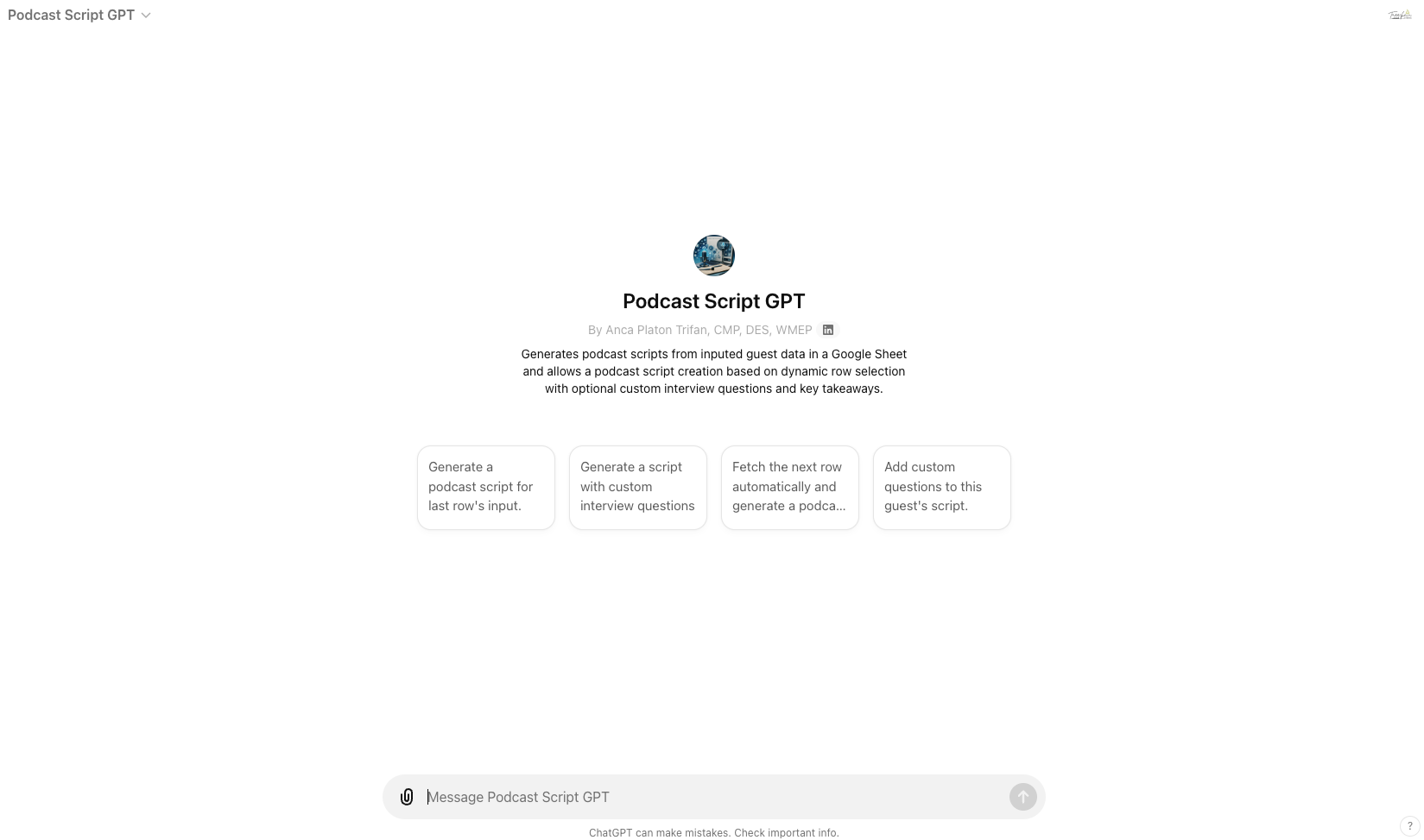
Tools of the Trade
Here’s a rundown of the tools and apps I use to build and run my custom GPT-powered podcast workflow:
- Visual Studio Code (VS Code)
- Purpose: A powerful code editor for developing my custom GPT application.
- Benefit: Offers extensions and integrations that make coding and debugging easier.
- Calendly
- Purpose: Seamlessly schedules guest appearances.
- Benefit: Automatically sends invites and integrates with intake forms.
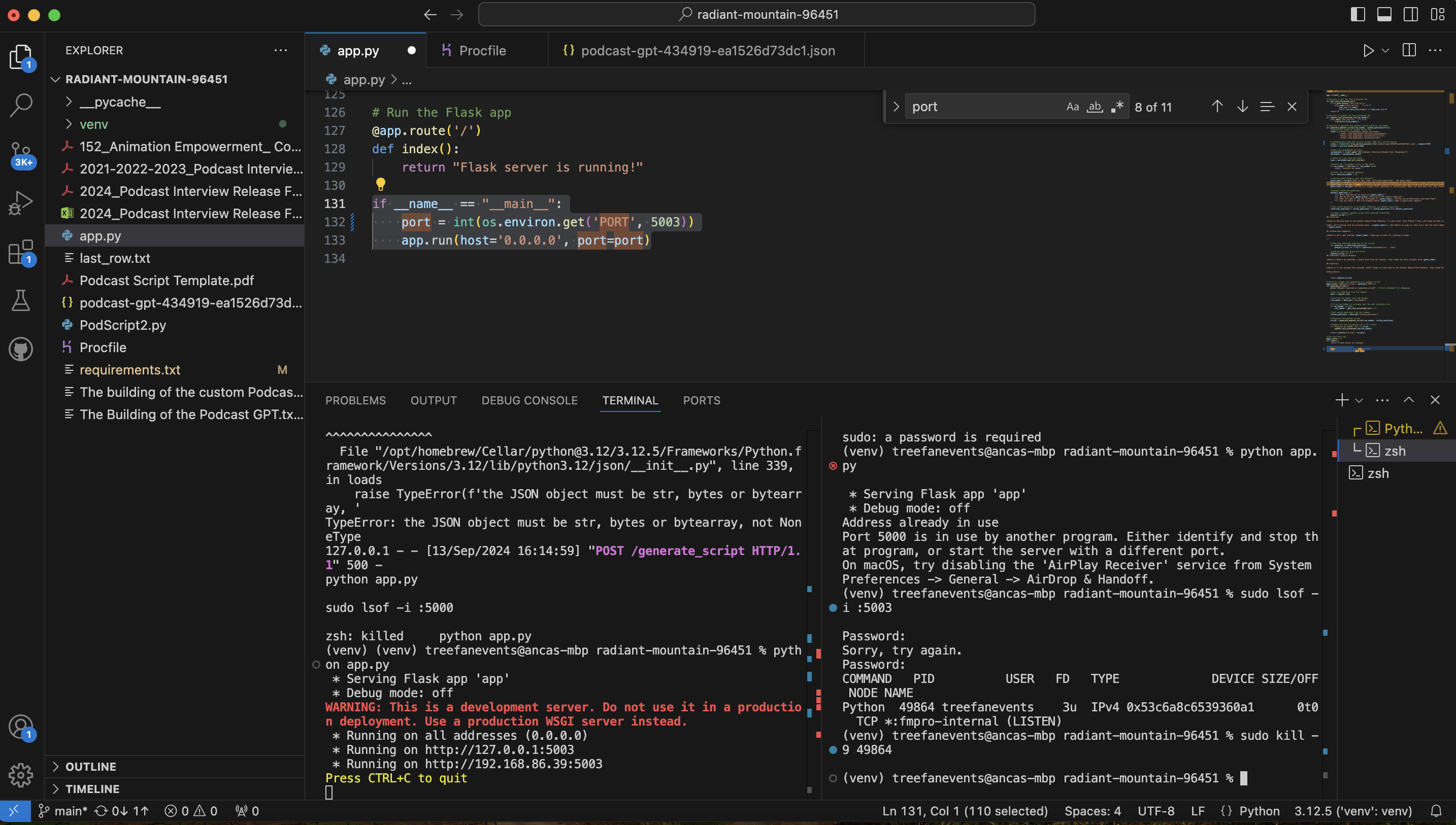
- Google Forms and Google Sheets
- Purpose: Collects guest information and stores it in an organized spreadsheet.
- Benefit: Centralizes data for easy access and automation.
- Google Sheets API
- Purpose: Allows my custom GPT to access and process data from Google Sheets.
- Benefit: Automates data retrieval for script generation.
- Custom GPT Model
- Purpose: Generates personalized scripts, including intros, bios, and custom questions.
- Benefit: Saves time and ensures each episode is tailored to the guest.
- Heroku
- Purpose: Hosts my custom GPT application, making it accessible anytime.
- Benefit: Easy deployment and scalability.
- Postman
- Purpose: Tests API requests and responses.
- Benefit: Ensures the application works correctly before going live.
- Flask (Python Web Framework)
- Purpose: Runs the server that handles requests to the custom GPT.
- Benefit: Lightweight and ideal for web applications.
How It All Comes Together
Step 1: Scheduling with Calendly
- Personalized Invites: Whether I personally invite a guest or they reach out to be featured, I send them a Calendly invite.
- Intake Form Integration: The invite includes a link to an intake form where guests provide:
- Bio
- Headshot
- Logo
- Topics of Interest
- Fun Facts
- Questions They’d Like to Be Asked
- Benefit: This ensures I have all the information I need upfront, making the guest feel prepared and valued.
Step 2: Data Collection with Google Forms and Sheets
- Automated Data Capture: The intake form feeds directly into a Google Sheet.
- Centralized Information: All guest details are stored in one place, making it easy to access and manage.
Step 3: Script Generation with Custom GPT
- Accessing the Data: Using the Google Sheets API, my custom GPT pulls guest information from the spreadsheet.
- Generating the Script: The GPT model creates a personalized script that includes:
- Intro: Crafting a compelling introduction for the guest.
- Bio: Summarizing the guest’s background and achievements.
- Ice-Breakers: Fun questions based on their interests and fun facts.
- Mid-Roll Ads: Any promotional content that needs to be included.
- Custom Questions: Tailored questions that align with the guest’s expertise and topics of interest.
- Flexibility: If guests request to see the questions beforehand, I share them. If not, they serve as a guideline to keep the conversation flowing naturally.
Step 4: Reminder and No-Show Policy
- One Week Before Recording: I send out the recording link along with a reminder about our no-show fee of $100.
- Effectiveness: This policy has been highly effective—only one no-show out of 200 guests in five years!
Step 5: Creating Promotional Assets
- Team Coordination: Before recording day, my podcast team creates all the necessary assets:
- Intro Banner
- Overlays
- Social Media Graphics
- Automation Helps: With the guest’s information readily available, creating these assets becomes a streamlined process.

Batch Recording and Organized Workflow
To maintain consistency and stay ahead of schedule, we:
- Record in Batches: We aim for a minimum of five episodes per batch, especially when launching a new season.
- Season Planning: Depending on whether the season is weekly or bi-monthly, batch recording allows us to adapt our release schedule without stress.
- Organized Flow: This method keeps our workflow predictable and efficient, ensuring we’re always prepared for upcoming releases.
Efficient Editing with Descript
Editing used to consume countless hours, but not anymore:
- AI-Powered Editing: We use Descript to:
- Eliminate Filler Words: Automatically remove “um,” “uh,” and other hesitations.
- Generate Captions: Create accurate captions for video content.
- Produce Social Media Clips: Easily cut highlights for promotional purposes.
- Draft YouTube Descriptions and Blogs: Generate written content based on transcripts.
- Minimal Audio Editing: Our recording environment is optimized for quality, reducing the need for extensive audio tweaks.
- Time Savings: Accepting that our Minimum Viable Product (MVP) is already better than 95% of podcasts out there has freed us from obsessing over perfection.
- Shift in Focus: Instead of spending hours in post-production, we allocate that time to scheduling more guests and creating more content.
Final Thoughts
Automation and custom GPTs have revolutionized how we produce our podcast. By integrating tools like Calendly, Google Sheets, and a custom GPT model, we’ve streamlined every aspect—from guest booking to episode release.
Our batch recording strategy keeps us organized and ahead of schedule, whether we’re releasing episodes weekly or bi-monthly. The predictable flow not only reduces stress but also enhances the quality of our content.
Editing has become a breeze with Descript. The AI handles the heavy lifting, allowing us to focus on what’s important: delivering valuable content to our audience. By minimizing time spent on post-production, we’ve increased our capacity to engage with more guests and expand our reach.
Interested in Automating Your Podcast? Let’s Connect!
If you’re curious about how automation and custom GPTs can enhance your podcasting workflow, we’re here to help! Whether you have questions about the technical setup, batch recording, or want to explore podcast production packages, feel free to reach out.
Let’s make podcasting easier and more enjoyable together!
Happy podcasting! 🎙️



